 Signing XML documents using XMLDSIG (Part 3)
Signing XML documents using XMLDSIG (Part 3)
On this page we look at four common types of XML documents signed using XML-DSIG and techniques to identify and sign them. This is part 3 of a series. Part 1 looked at an enveloping signature and Part 2 looked at an enveloped signature.
- Enveloped signature (revisited) {example}
- Signed document with ID {example}
- Signed SOAP document {example}
- XAdES-BES {example}
In the first section of this page, we show how to identify these particular types of signed documents.
In the second section, we give examples starting with a base document with placeholders to be completed.
We show how to interpret the requirements of the <Signature> element and present the final signed versions signed using a test RSA key.
There are links to code to carry out the signing procedure.
Contents
- Section 1: Identifying the document type
- Procedure to sign
- Whitespace is important
- Section 2: Examples
- The KeyInfo element
- Alice's private key and X.509 certificate
- Summary of completed signed files
- Notes on RSA signature algorithm
- Downloads
- References
- Contact us
Section 1: Identifying the document type
Enveloped Signature
An enveloped-signature document is signed over the entire document excluding the actual Signature element itself. A generic structure is
<Envelope>
<Body>...</Body>
<Signature>
<SignedInfo>
...
<Reference URI="">
<Transforms>
<Transform Algorithm="http://www.w3.org/2000/09/xmldsig#enveloped-signature" />
</Transforms>
...
</Reference>
</SignedInfo>
...
</Signature>
</Envelope>
The Signature may be a descendent of the root element
<Envelope>
<Body>
<Etc/>
<Signature/>
</Body>
</Envelope>
The two clues to look for in the Signature element are the following
<Reference URI=""> <Transforms> <Transform Algorithm="http://www.w3.org/2000/09/xmldsig#enveloped-signature" /> </Transforms> </Reference>
where URI="" (a "null URI") means include every non-comment node of the XML document that contains it, and
the transform algorithm enveloped-signature means that the whole Signature element should be removed before computing
the signature.
For an example of this type of document, see Sign enveloped signature document below.
Signed document with ID
These documents usually have two parts inside an outer envelope.
<Envelope> <ToBeSigned/> <Signature/> </Envelope>
The first part contains the data to be signed with a unique ID, in this example MyID,
and the second part is the signature itself. A generic structure is
<Envelope> <ToBeSigned ID="MyID">...</ToBeSigned> <Signature> <SignedInfo> ... <Reference URI="#MyID"> ... </Reference> </SignedInfo> ... </Signature> </Envelope>
In this example outline, the reference URI is specific URI="#MyID"
which means the signature should be computed over the element with ID attribute value MyID,
including all descendents and attributes.
For an example of this type of document, see Sign document with ID below.
Signed SOAP document with WSS
WSS soap message security is a specification prepared by the OASIS Web Services Security (WSS) technical committee. It provides enhancements to SOAP messaging to provide message integrity and confidentiality.
<soap:Envelope xmlns:soap="http://schemas.xmlsoap.org/soap/envelope/"> <soap:Header> <wsse:Security xmlns:wsse="http://docs.oasis-open.org/wss/2004/01/oasis-200401-wss-wssecurity-secext-1.0.xsd" ...> <wsse:BinarySecurityToken ...> ... </wsse:BinarySecurityToken> ... <ds:Signature xmlns:ds="http://www.w3.org/2000/09/xmldsig#"> ... <ds:Reference URI="#TheBody"> ... </ds:Signature> </wsse:Security> </soap:Header> <soap:Body xmlns:wsu="http://docs.oasis-open.org/wss/2004/01/oasis-200401-wss-wssecurity-utility-1.0.xsd" wsu:Id="TheBody"> ... </soap:Body> </soap:Envelope>
The prefix doesn't have to be xmlns:soap.
It could be xmlns:SOAP-ENV or xmlns:S11 or xmlns:s.
So long as it's used consistently.
The XML-DSIG signature <ds:Signature> is included in the soap:Header along with other WS security enhancements.
In the above outlined example, the signature is computed over the element with wsu:Id="TheBody", which in this case is the entire <soap:Body> element.
For an example of this type of document, see Sign SOAP document with WSS below.
XAdES-BES
The XML Advanced Electronic Signatures (XAdES) standard is an extension of the IETF XMLDSIG specification.
XAdES is a set of XML schema definitions that define an object to be inserted into the <ds:Object> node of an XMLDSIG signature.
A Basic Electronic Signature (XAdES-BES) builds on XMLDSIG by incorporating certain qualifying properties. It provides basic authentication and integrity protection.
<Envelope> <Invoice ID="MyInvoice">...</Invoice> <ds:Signature xmlns:ds="http://www.w3.org/2000/09/xmldsig#" Id="xmldsig-signature"> <ds:SignedInfo> <ds:Reference URI="#MyInvoice" Id="xmldsig-ref0">...</ds:Reference> <ds:Reference URI="#xmldsig-keyinfo">...</ds:Reference> <ds:Reference Type="http://uri.etsi.org/01903#SignedProperties" URI="#xmldsig-signedprops">... </ds:Reference> </ds:SignedInfo> <ds:SignatureValue>...</ds:SignatureValue> <ds:KeyInfo Id="xmldsig-keyinfo">...</ds:KeyInfo> <ds:Object> <xades:QualifyingProperties xmlns:xades="http://uri.etsi.org/01903/v1.3.2#" Target="#xmldsig-signature"> <xades:SignedProperties Id="xmldsig-signedprops"> <xades:SignedSignatureProperties> <xades:SigningTime>...</xades:SigningTime> <xades:SigningCertificate>...</xades:SigningCertificate> </xades:SignedSignatureProperties> <xades:SignedDataObjectProperties> <xades:DataObjectFormat ObjectReference="#xmldsig-ref0">...</xades:DataObjectFormat> </xades:SignedDataObjectProperties> </xades:SignedProperties> </xades:QualifyingProperties> </ds:Object> </ds:Signature> </Envelope>
- The
<Invoice>element with IDMyInvoice, the data we want to protect. - The
<ds:KeyInfo>element with Idxmldsig-keyinfo - The
<xades:SignedProperties>element inside the<ds:Object>element, with Idxmldsig-signedprops
The SignedProperties element includes a SigningCertificate property, which contains the reference and the digest value of the signing certificate.
xmldsig-ref0
xades:DataObjectFormat ⇌ MyInvoiceand with Id
xmldsig-signature
xades:QualifyingProperties ⇌ ds:SignatureAll these signed cross references prevent an attacker swopping out these elements from the signed document and substituting their own.
For an example of this type of document, see Sign XAdES-BES document below.
Procedure to sign
- Prepare a base document with all the data in a well-formed XML format with placeholders in the
<Signature>element. Be careful, white space is important. - For each
<Reference>in the signature,- Compute the C14N transformation for the part of the document given in the reference.
- Compute the digest over this C14N transformed data
- Substitute the base64-encoded value of the digest in the
<DigestValue>element.
- Compute the signature value over the C14N transformed
<SignedInfo>element. We can do this in two stages.- Compute the C14N transformation of the subset
<SignedInfo> - Compute an RSA signature over this using the signer's private key.
- Compute the C14N transformation of the subset
- Substitute the signature value encoded in base64 in the
<SignatureValue>element
In the examples below, we use Alice's private key to do the signing.
Whitespace is important
Whitespace in the document is important!
We cannot emphasise enough that whitespace between the elements is important when signing XML documents.
<Envelope>
<Body>...</Body>
<Signature>
...
</Signature>
</Envelope>
<Envelope> <Body>...</Body> <Signature> ... </Signature> </Envelope>
<Envelope><Body>...</Body><Signature>...</Signature></Envelope>
In the examples on this page, we sign the documents in "pretty-printed" form, nicely indented (with spaces, not tabs), to make it easier to see what is happening.
In practice, we recommend you use the "flattened" one-line approach, like the third case, with no white space at all between the element tags. But make sure you compute the C14N transformations over the flattened base document.
See the Alternative "flattened" version of the SOAP example below.
Section 2: Examples
Sign enveloped signature document: example
Example base document: env-sig1-base.xml
Final signed document: env-sig1-signed.xml
Let's examine the Signature element in the base document for this example
<Signature xmlns="http://www.w3.org/2000/09/xmldsig#">
<SignedInfo>
<CanonicalizationMethod Algorithm="http://www.w3.org/TR/2001/REC-xml-c14n-20010315" />
<SignatureMethod Algorithm="http://www.w3.org/2000/09/xmldsig#rsa-sha1" />
<Reference URI="">
<Transforms>
<Transform Algorithm="http://www.w3.org/2000/09/xmldsig#enveloped-signature" />
</Transforms>
<DigestMethod Algorithm="http://www.w3.org/2000/09/xmldsig#sha1" />
<DigestValue>@!DIGVAL!@</DigestValue>
</Reference>
</SignedInfo>
<SignatureValue>@!SIGVAL!@</SignatureValue>
<KeyInfo>
<!-- /CUT/ -->
</KeyInfo>
</Signature>
- The contents of the
<SignedInfo>element (lines 2-12) will be the basis of the signature.
- The
<KeyInfo>element (lines 14-16, content omitted here) can be preset using information extracted from the signer's X.509 certificate (see The KeyInfo element)
- There is one
<Reference>element (lines 5-11) and two placeholders to be completed (@!DIGVAL!@and@!SIGVAL!@) in lines 10 and 13. - The null URI in the Reference
URI=""(line 5) along with theenveloped-signaturetransform (line 7) says to compute the digest over the entire XML document excluding the Signature element. - Because there is no other transform information given, the default inclusive C14N transformation is to be used (
"http://www.w3.org/TR/2001/REC-xml-c14n-20010315"). - The
<DigestMethod>Algorithm (line 9) gives the algorithm to compute the digest over the transformed data, in this casesha-1. - The
<DigestValue>element (line 10) has a placeholder to receive the digest value computed using the algorithms above. - The
<CanonicalizationMethod>Algorithm (line 3) gives the algorithm to transform the<SignedInfo>before signing, in this case"http://www.w3.org/TR/2001/REC-xml-c14n-20010315", the "inclusive" C14N transformation. - The
<SignatureMethod>Algorithm (line 4) gives the algorithm to sign the transformed SignedInfo data, in this casersa-sha1. - Finally, the
<SignatureValue>element (line 13) has a placeholder to receive the base64-encoded signature computed over the (updated) SignedInfo element using the signature algorithm and canonicalization method given above.
Canonicalization
In earlier pages on XML-DSIG, we showed how you could carry out the Canonicalization of an XML document using "by hand" methods working in a text editor.
sc14n -x Signature env-sig1-base.xml
<Invoice> <Client>Marge Simpson</Client> <Amount>847.63</Amount> </Invoice>where the option
-x Signature means exclude the element with name Signature.
(Note the white space in this example outside the actual Signature element, which is retained and is important)
We can also compute the SHA-1 digest of this data directly, using the "-d" option.
sc14n -d -x Signature env-sig1-base.xml wNowPDgtPkF2fZlyGURmSTXmOso=This base64-encoded digest value is substituted for the
@!DIGVAL!@ placeholder inthe base document.
Having completed the SignedInfo element, we can compute the signature over that data. The digest of the C14-transformed <SignedInfo> element can be found as follows.
sc14n -d -s SignedInfo env-sig1-signed.xml y1r4smbzRRqqH/5unQZ80tgm+e4=This digest value can be used to compute the final signature value using the signer's private RSA key, which is then substituted for the
SignatureValue placeholder.
The signed document is now complete.
C# code to do this
Sign document with ID: example
Example base document: sig-id2-base.xml
Final signed document: sig-id2-signed.xml
The Signature element in this example is:
<ds:Signature xmlns:ds="http://www.w3.org/2000/09/xmldsig#">
<ds:SignedInfo>
<ds:CanonicalizationMethod Algorithm="http://www.w3.org/TR/2001/REC-xml-c14n-20010315" />
<ds:SignatureMethod Algorithm="http://www.w3.org/2001/04/xmldsig-more#rsa-sha256" />
<ds:Reference URI="#MyInvoice">
<ds:Transforms>
<ds:Transform Algorithm="http://www.w3.org/TR/2001/REC-xml-c14n-20010315" />
</ds:Transforms>
<ds:DigestMethod Algorithm="http://www.w3.org/2001/04/xmlenc#sha256" />
<ds:DigestValue>@!DIGVAL!@</ds:DigestValue>
</ds:Reference>
</ds:SignedInfo>
<ds:SignatureValue>@!SIGVAL!@</ds:SignatureValue>
<ds:KeyInfo>
<!-- /CUT/ -->
</ds:KeyInfo>
</ds:Signature>
- The Signature element and all descendents have the prefix "ds:"
- The
<Reference>element (lines 5-11) refers to the element to be signed with IDMyInvoice - The
<Transform>Algorithm (line 7) gives the algorithm to transform the referenced data, in this case"http://www.w3.org/TR/2001/REC-xml-c14n-20010315", the "inclusive" C14N transformation. - The
<DigestMethod>Algorithm (line 9) gives the algorithm to compute the digest over the transformed data, in this casesha-256. - The
<DigestValue>element (line 10) has a placeholder to receive the digest value. - The
<CanonicalizationMethod>Algorithm (line 3) gives the algorithm to transform the<SignedInfo>before signing, in this case"http://www.w3.org/TR/2001/REC-xml-c14n-20010315", the "inclusive" C14N transformation. - The
<SignatureMethod>Algorithm (line 4) gives the algorithm to sign the transformed SignedInfo data, in this casersa-sha256.
The C14N transformed data to be digested is as follows:
sc14n -S "ID=MyInvoice" sig-id2-base.xml
<Invoice xmlns="http://example.com/invoice/" ID="MyInvoice">
<Client>Marge Simpson</Client>
<Amount>847.63</Amount>
</Invoice>
where the option -S "ID=MyInvoice" means include the subset with ID. The SHA-256 digest over this transformed data is found as follows:
sc14n -d2 -S "ID=MyInvoice" sig-id2-base.xml 6+2TsbCd1x+P5vxjuBaC0ocxInh3wYMu6eBZWIyMcjY=
C# code to do this
Sign SOAP document with WSS: example
Example base document: soap-example-base.xml
Final signed document: soap-example-signed.xml
The Signature element in this example is:
<ds:Signature xmlns:ds="http://www.w3.org/2000/09/xmldsig#">
<ds:SignedInfo>
<ds:CanonicalizationMethod Algorithm="http://www.w3.org/2001/10/xml-exc-c14n#">
<c14n:InclusiveNamespaces xmlns:c14n="http://www.w3.org/2001/10/xml-exc-c14n#" PrefixList="ds wsu soap" />
</ds:CanonicalizationMethod>
<ds:SignatureMethod Algorithm="http://www.w3.org/2001/04/xmldsig-more#rsa-sha256" />
<ds:Reference URI="#TheBody">
<ds:Transforms>
<ds:Transform Algorithm="http://www.w3.org/2001/10/xml-exc-c14n#">
<c14n:InclusiveNamespaces xmlns:c14n="http://www.w3.org/2001/10/xml-exc-c14n#" PrefixList="wsu soap" />
</ds:Transform>
</ds:Transforms>
<ds:DigestMethod Algorithm="http://www.w3.org/2001/04/xmlenc#sha256" />
<ds:DigestValue>@!DIGVAL!@</ds:DigestValue>
</ds:Reference>
</ds:SignedInfo>
<ds:SignatureValue>@!SIGVAL!@</ds:SignatureValue>
<ds:KeyInfo>
<!-- /CUT/ -->
</ds:KeyInfo>
</ds:Signature>
- The
<ds:Reference>element (lines 7-15) refers to the element to be signed with IDTheBody - The
<ds:Transform>Algorithm (line 9) gives the algorithm to transform the referenced element, in this case"http://www.w3.org/2001/10/xml-exc-c14n#", the "exclusive" C14N transformation. - The
ds:Transform/c14n:InclusiveNamespaceselement (line 10) gives aPrefixListofwsu soap, which means handle the given namespace prefixes in the "inclusive" canonicalization manner. - The
<ds:DigestMethod>Algorithm (line 13) gives the algorithm to compute the digest over the transformed data, in this casesha-256. - The
<ds:DigestValue>element (line 14) has a placeholder to receive the digest value. - The
<ds:CanonicalizationMethod>Algorithm (line 3) gives the algorithm to transform the<SignedInfo>before signing, in this case"http://www.w3.org/2001/10/xml-exc-c14n#", the "exclusive" C14N transformation. - The
ds:CanonicalizationMethod/c14n:InclusiveNamespaceselement (line 4) gives aPrefixListofds wsu soap, which means handle the given namespace prefixes in the "inclusive" canonicalization manner. - The
<ds:SignatureMethod>Algorithm (line 6) gives the algorithm to sign the transformed SignedInfo data, in this casersa-sha256.
The C14N transformed data to be digested is as follows:
> sc14n -e -p "wsu soap" -S "wsu:Id=TheBody" soap-example-base.xml
<soap:Body xmlns:soap="http://schemas.xmlsoap.org/soap/envelope/" xmlns:wsu="http://docs.oasis-open.org/wss/2004/01/oasis-200401-wss-wssecurity-utility-1.0.xsd" wsu:Id="TheBody">
<getVersion xmlns="http://msgsec.example.com"></getVersion>
</soap:Body>
The SHA-256 digest over this transformed data is found as follows:
> sc14n -d2 -e -p "wsu soap" -S "wsu:Id=TheBody" soap-example-base.xml m08TWBsFxFQIN3Vuab3HbUcy932fI8DFnf7NedTjF/c=
Alternative "flattened" version
soap-example-flattened-signed.xmlThe semantic content is identical to the pretty example above but the digest value and signature values are different.
C# code to do this
Sign XAdES-BES document: example
Example base document: xades-bes1-base.xml
Final signed document: xades-bes1-signed.xml
The Signature element in this example is:
<ds:Signature xmlns:ds="http://www.w3.org/2000/09/xmldsig#" Id="xmldsig-signature">
<ds:SignedInfo>
<ds:CanonicalizationMethod Algorithm="http://www.w3.org/TR/2001/REC-xml-c14n-20010315" />
<ds:SignatureMethod Algorithm="http://www.w3.org/2001/04/xmldsig-more#rsa-sha256" />
<ds:Reference URI="#MyInvoice" Id="xmldsig-ref0">
<ds:Transforms>
<ds:Transform Algorithm="http://www.w3.org/TR/2001/REC-xml-c14n-20010315" />
</ds:Transforms>
<ds:DigestMethod Algorithm="http://www.w3.org/2001/04/xmlenc#sha256" />
<ds:DigestValue>@!DIG-REF0!@</ds:DigestValue>
</ds:Reference>
<ds:Reference URI="#xmldsig-keyinfo">
<ds:Transforms>
<ds:Transform Algorithm="http://www.w3.org/TR/2001/REC-xml-c14n-20010315" />
</ds:Transforms>
<ds:DigestMethod Algorithm="http://www.w3.org/2001/04/xmlenc#sha256" />
<ds:DigestValue>@!DIG-KEYINFO!@</ds:DigestValue>
</ds:Reference>
<ds:Reference URI="#xmldsig-signedprops" Type="http://uri.etsi.org/01903#SignedProperties">
<ds:Transforms>
<ds:Transform Algorithm="http://www.w3.org/TR/2001/REC-xml-c14n-20010315" />
</ds:Transforms>
<ds:DigestMethod Algorithm="http://www.w3.org/2001/04/xmlenc#sha256" />
<ds:DigestValue>@!DIG-SIGNEDPROPS!@</ds:DigestValue>
</ds:Reference>
</ds:SignedInfo>
<ds:SignatureValue>@!SIGVAL!@</ds:SignatureValue>
<ds:KeyInfo Id="xmldsig-keyinfo">
<!-- /CUT/ -->
</ds:KeyInfo>
</ds:Signature>
- There are three
<Reference>elements (lines 5-11, 12-18, 19-25) each with a@!DIG-*!@placeholder to be completed. - The
<DigestMethod>Algorithm (lines 9, 16 and 23) gives the algorithm to compute the digest over the transformed data, in this case alwayssha-256. - The
<DigestValue>element (lines 10, 17, 24) has placeholders to receive the digest value computed using the corresponding algorithm for the Reference. - The
<CanonicalizationMethod>Algorithm (line 3) gives the algorithm to transform the<SignedInfo>before signing, in this case"http://www.w3.org/TR/2001/REC-xml-c14n-20010315", the "inclusive" C14N transformation. - The
<SignatureMethod>Algorithm (line 4) gives the algorithm to sign the transformed SignedInfo data, in this casersa-sha256.
The C14N transformed form of the main element to be signed is:
> sc14n -S "ID=MyInvoice" xades-bes1-base.xml
<Invoice ID="MyInvoice">
<Client>Marge Simpson</Client>
<Amount>847.63</Amount>
</Invoice>
The SHA-256 digests for the three references can be found as follows:
> sc14n -d2 -S "ID=MyInvoice" xades-bes1-base.xml r6YfXvQbTc7UvR9HaAwmiVpJvCJoLE8I+iYk8cSpfOY= > sc14n -d2 -S "xmldsig-keyinfo" xades-bes1-base.xml gETpjHP4SKV4Wgxpra3123ZhP8Nqfa556+PtxqP+EXw= > sc14n -d2 -S "xmldsig-signedprops" xades-bes1-base.xml i07ubwVc8oeOUo3QhaMmg/POnkytK2PxtC3KcYRMc24=
C# code to do this
The KeyInfo element
The <KeyInfo> is an optional element that enables the recipient to obtain the key needed to validate the signature.
In the above examples, the <KeyInfo> element is as follows (sometimes with a "ds:" prefix)
<KeyInfo> <KeyValue> <RSAKeyValue> <Modulus> 4IlzOY3Y9fXoh3Y5f06wBbtTg94Pt6vcfcd1KQ0FLm0S36aGJtTSb6pYKfyX7PqCUQ8wgL6xUJ5GRPEsu9gyz8ZobwfZsGCsvu40CWoT9fcFBZ PfXro1Vtlh/xl/yYHm+Gzqh0Bw76xtLHSfLfpVOrmZdwKmSFKMTvNXOFd0V18= </Modulus> <Exponent>AQAB</Exponent> </RSAKeyValue> </KeyValue> <X509Data> <X509Certificate> MIICLDCCAZWgAwIBAgIQRjRrx4AAVrwR024uxBCzsDANBgkqhkiG9w0BAQUFADAS MRAwDgYDVQQDEwdDYXJsUlNBMB4XDTk5MDkxOTAxMDg0N1oXDTM5MTIzMTIzNTk1 OVowEzERMA8GA1UEAxMIQWxpY2VSU0EwgZ8wDQYJKoZIhvcNAQEBBQADgY0AMIGJ AoGBAOCJczmN2PX16Id2OX9OsAW7U4PeD7er3H3HdSkNBS5tEt+mhibU0m+qWCn8 l+z6glEPMIC+sVCeRkTxLLvYMs/GaG8H2bBgrL7uNAlqE/X3BQWT3166NVbZYf8Z f8mB5vhs6odAcO+sbSx0ny36VTq5mXcCpkhSjE7zVzhXdFdfAgMBAAGjgYEwfzAM BgNVHRMBAf8EAjAAMA4GA1UdDwEB/wQEAwIGwDAfBgNVHSMEGDAWgBTp4JAnrHgg eprTTPJCN04irp44uzAdBgNVHQ4EFgQUd9K00bdMioqjzkWdzuw8oDrj/1AwHwYD VR0RBBgwFoEUQWxpY2VSU0FAZXhhbXBsZS5jb20wDQYJKoZIhvcNAQEFBQADgYEA PnBHqEjME1iPylFxa042GF0EfoCxjU3MyqOPzH1WyLzPbrMcWakgqgWBqE4lradw FHUv9ceb0Q7pY9Jkt8ZmbnMhVN/0uiVdfUnTlGsiNnRzuErsL2Tt0z3Sp0LF6DeK tNufZ+S9n/n+dO/q+e5jatg/SyUJtdgadq7rm9tJsCI= </X509Certificate> </X509Data> </KeyInfo>
In this example, the public key of the signer is provided in two different ways: as an <RSAKeyValue>
and inside an <X509Certificate> element.
In general, just the <X509Certificate> is sufficient. The <RSAKeyValue> is provided here so the document can be verified on the
Online XML Digital Signature Verifer site.
(Hint: always put the KeyValue first otherwise you will get a warning.)
There are many other ways to provide the KeyInfo information. Please refer to the specification documents.
Alice's private key and X.509 certificate
In the examples above, we use Alice's RSA key from [RFC4134] to do the signing, with PKCS#8 encrypted private key AlicePrivRSASign.p8e (password: "password"), and corresponding X.509 certificate AliceRSASignByCarl.cer.
> python
Python 3.9.1 ...
>>> from cryptosyspki import *
>>> print(X509.text_dump_tostring('AliceRSASignByCarl.cer', X509.Opts.DECIMAL | X509.Opts.LDAP))
X.509 CERTIFICATE
Version: 3
Serial Number:
93318145165434344057210696409401045936
Issuer:
CN=CarlRSA
Subject:
CN=AliceRSA
Validity:
NotBefore: 1999-09-19T01:08:47Z
NotAfter: 2039-12-31T23:59:59Z
Subject Public Key Algorithm: rsaEncryption
RSA key length: 1024 bits
Modulus:
E0 89 73 39 8D D8 F5 F5 E8 87 76 39 7F 4E B0 05
BB 53 83 DE 0F B7 AB DC 7D C7 75 29 0D 05 2E 6D
12 DF A6 86 26 D4 D2 6F AA 58 29 FC 97 EC FA 82
51 0F 30 80 BE B1 50 9E 46 44 F1 2C BB D8 32 CF
C6 68 6F 07 D9 B0 60 AC BE EE 34 09 6A 13 F5 F7
05 05 93 DF 5E BA 35 56 D9 61 FF 19 7F C9 81 E6
F8 6C EA 87 40 70 EF AC 6D 2C 74 9F 2D FA 55 3A
B9 99 77 02 A6 48 52 8C 4E F3 57 38 57 74 57 5F
Exponent:
01 00 01
X509v3 Extensions:
Subject Type: End Entity
Key Usage[!]:
digitalSignature,nonRepudiation
Authority Key Identifier:
e9e09027ac78207a9ad34cf242374e22ae9e38bb
Subject Key Identifier:
77d2b4d1b74c8a8aa3ce459dceec3ca03ae3ff50
Subject Alternative Name:
RFC822 Name: AliceRSA@example.com
Signature Algorithm: sha1WithRSAEncryption
Signature Hash Algorithm: sha1
Signature Value:
3E 70 47 A8 48 CC 13 58 8F CA 51 71 6B 4E 36 18
5D 04 7E 80 B1 8D 4D CC CA A3 8F CC 7D 56 C8 BC
CF 6E B3 1C 59 A9 20 AA 05 81 A8 4E 25 AD A7 70
14 75 2F F5 C7 9B D1 0E E9 63 D2 64 B7 C6 66 6E
73 21 54 DF F4 BA 25 5D 7D 49 D3 94 6B 22 36 74
73 B8 4A EC 2F 64 ED D3 3D D2 A7 42 C5 E8 37 8A
B4 DB 9F 67 E4 BD 9F F9 FE 74 EF EA F9 EE 63 6A
D8 3F 4B 25 09 B5 D8 1A 76 AE EB 9B DB 49 B0 22
SHA-1 Thumbprint:
b30c48855055c2e64ce3196492d4b83831a6b3cb
SHA-256 Thumbprint:
10e79a9993c26a87f2109ec1e81e0ac3ada0ee1bac1fe57fd85450e2c7c2406b
Summary of completed signed files
- env-sig1-signed.xml
- sig-id2-signed.xml
- soap-example-signed.xml
- soap-example-flattened-signed.xml
- xades-bes1-signed.xml
All these examples should verify at the Online XML Digital Signature Verifier site if you copy and paste them.
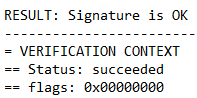
![]() 2022-03-20: See Troubleshooting problems on the 'Online XML Digital Signature Verifier' site.
2022-03-20: See Troubleshooting problems on the 'Online XML Digital Signature Verifier' site.
What is that !DOCTYPE declaration?
<!DOCTYPE Envelope [ <!ATTLIST Invoice ID ID #IMPLIED> ]>This is needed by the Online XML Digital Signature Verifier site if there is a Reference element with a URI like
URI="#MyInvoice".
The site that evaluates your XML-DSIG documents may not require this, in which case it can be safely deleted.
Notes on RSA signature algorithm
All the examples on this page use the RSA PKCS1-v1_5 signature algorithm, more formally the RSASSA-PKCS1-v1_5 algorithm, described in s8.2 of
RFC 8017 [PKCS #1 v2.2], where RSASSA means "RSA Signature Scheme with Appendix".
The algorithms we use have the type identifiers sha1WithRSAEncryption and sha256WithRSAEncryption.
In the XML-DSIG world, these are identified as rsa-sha1 and rsa-sha256.
Here are some of the advantages of using RSASSA-PKCS1-v1_5
- Given the same input and key, the output is always the same. This is a real boon when it comes to debugging.
- There are no known attacks on it, yet.
- You can sign the digest value separately. This means you can compute the digest value separately and then compute the signature value independently. A big advantage.
- The encoding used to create the signature value includes the digest algorithm used: no need to specify this in a separate parameter. Clean and simple.
- You can extract the digest value (and algorithm) from the decrypted signature and use this independently to verify the signature.
Downloads
Download example files used above: xmldsig3-examples.zip (14 kB).
References
- [RFC4134] RFC 4134, Examples of S/MIME Messages, P. Hoffman (ed), July 2005.
- [RFC8017] RFC 8017, PKCS #1: RSA Cryptography Specifications Version 2.2, K. Moriarty (ed), November 2016.
- [WSS-2004] OASIS Standard 200401, Web Services Security: SOAP Message Security 1.0 (WS-Security 2004), March 2004.
- [XADES-2004] XML Advanced Electronic Signatures (XAdES), ETSI TS 101 903 V1.2.2 (2004-04), April 2004.
- [XADES-2009] XML Advanced Electronic Signatures (XAdES), ETSI TS 101 903 V1.4.1 (2009-06), June 2009.
- [XML] Extensible Markup Language (XML) 1.0 (Fifth Edition), W3C Recommendation 26 November 2008, <http://www.w3.org/TR/xml/>
- [XML-C14N]
Canonical XML Version 1.0,
W3C Recommendation 15 March 2001,
<http://www.w3.org/TR/2001/REC-xml-c14n-20010315/>.
Republished as:
- [RFC3076] Boyer, J., Canonical XML Version 1.0, RFC 3076, March 2001,
- [XML-EXC-C14N]
Exclusive XML Canonicalization Version 1.0,
W3C Recommendation 18 July 2002,
<http://www.w3.org/TR/2002/REC-xml-exc-c14n-20020718/>.
Republished as:
- [RFC3741] Boyer, J., D. Eastlake, J. Reagle, Exclusive XML Canonicalization, Version 1.0, RFC 3741, March 2004,
- [XML-DSIG]
XML-Signature Syntax and Processing Version 1.1,
W3C Recommendation 11 April 2013,
<http://www.w3.org/TR/xmldsig-core/>.
Version 1.0 republished as:
- [RFC3275] D. Eastlake 3rd, J. Reagle, D. Solo. XML-Signature Syntax and Processing, RFC 3275, March 2002,
- [XML-SIG-WG] XML Signature Working Group, <http://www.w3.org/Signature/>
Contact us
To contact us or comment on this page, please send us a message.
This page first published 24 February 2022. Last updated 9 September 2025.

